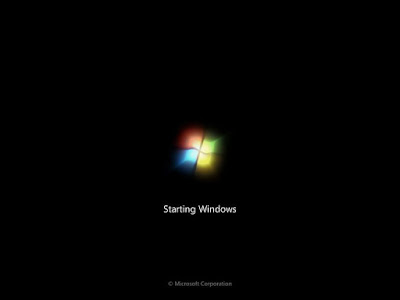How to Fix Problems During the Windows Login Process What To Do When Windows Freezes During or After Login sometimes your computer turns on as you'd expect, you get to the Windows login screen, but then something happens. Your computer might freeze up, reboot on its own, or just stop and not respond to anything you do. Maybe you see the login screen but after entering your password, nothing happens. On the other hand, maybe you can log in but then Windows freezes and you have to reboot manually. Then again maybe Windows seems to start but your desktop never shows up and all you can do is move your mouse around a blank screen. Regardless of the specifics, this is the troubleshooting guide to use if Windows starts most of the way but you can't get logged in or your desktop never fully loads. Important: If you don't even get to the Windows login screen, or you see any kind of error message, see How To Fix a Computer That Won't Turn On for some...